Get Started
1
When log in for the first time, enter your current cash balance. This provides a starting point for the graph.
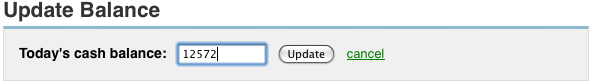
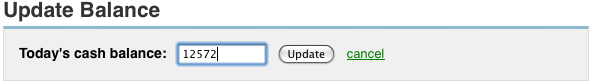
2
Now enter projected transactions.
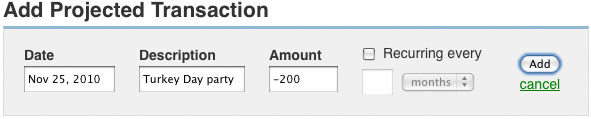
- Enter a negative amount (like "-200") for an expense, or a positive amount (like "1500") for income.
- If you expect the transaction to occur regularly (such as rent or a paycheck), check the box and enter the number of days or months between occurrences.
- It may help to summarize multiple small transactions into one, such as "Weekly Food" or "Monthly Miscellaneous"
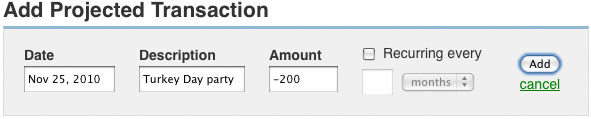
3
View the graph! It shows your cash balance over the next 90 days.
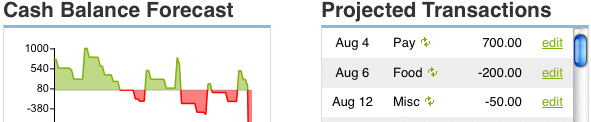
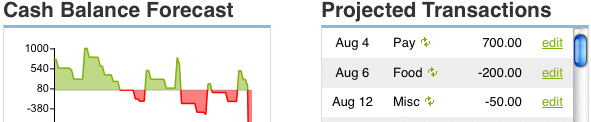
Ask a Question
We're happy to assist you, or just hear what you have to say about CashCurve.